Model Bundles (Classic Flow)
- 02 Mar 2023
- 1 Minute to read
- Print
- DarkLight
- PDF
Model Bundles (Classic Flow)
- Updated on 02 Mar 2023
- 1 Minute to read
- Print
- DarkLight
- PDF
Article Summary
Share feedback
Thanks for sharing your feedback!
Note:
Model Bundles are only available to legacy "classic" workflow users.
Overview
A Model Bundle consists of a variety of data, including:
- The Classes used in the Model
- The type of Project used in the Model
- Any applied metadata
- Any applied pre-processing or post-processing settings
- The Model itself
You can create a Model Bundle to use the Live Predictions feature.
Create Model Bundles
- Open the Project that has the Model you want to create a Bundle for.
- On the Data page, click Models.
- The Models side panel opens. Click Run Live.
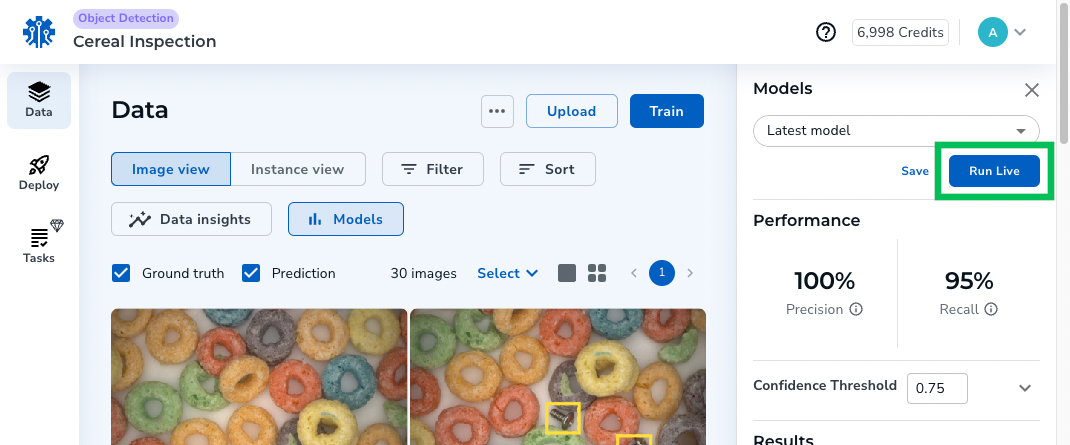 Run Live
Run Live - The Create a Model Bundle & Run Live pop-up window displays. Enter a brief, descriptive name in the Model Bundle field. For example, if you want to run Live Predictions on multiple Models, you can enter the performance metrics as the name. This will allow you to quickly see the Model's Precision and Recall.
- Click Run Live.
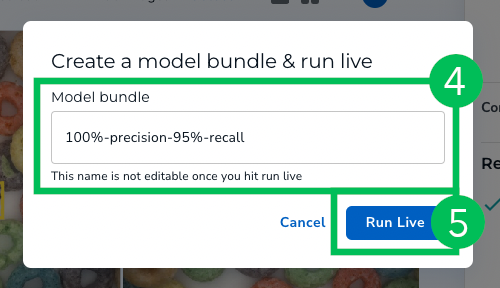 Create a Model Bundle and Run Live
Create a Model Bundle and Run Live - The Deploy page opens. The Model Bundle automatically displays in the Model drop-down menu.
.png) The Model Bundle Displays in the "Model" Drop-Down Menu
The Model Bundle Displays in the "Model" Drop-Down Menu
Was this article helpful?

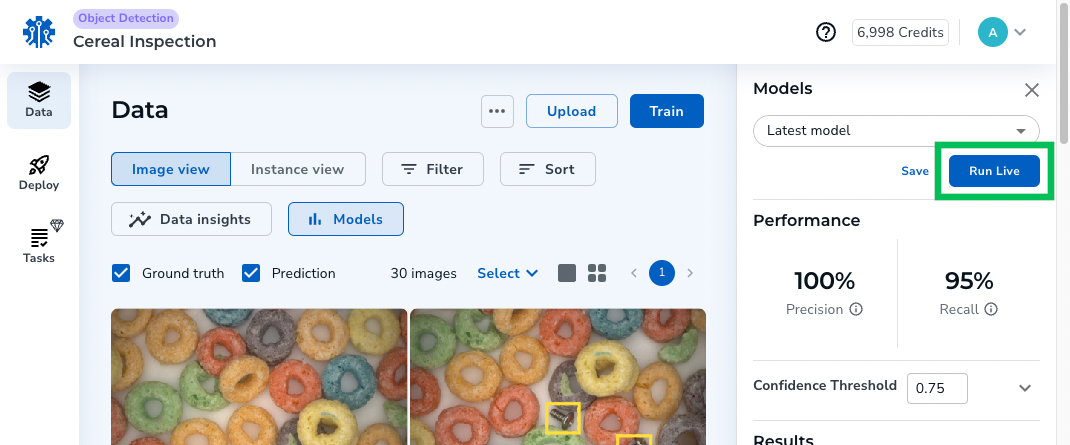
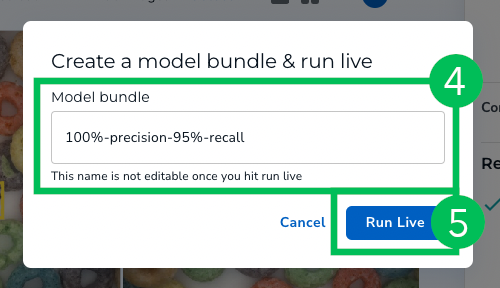
.png)