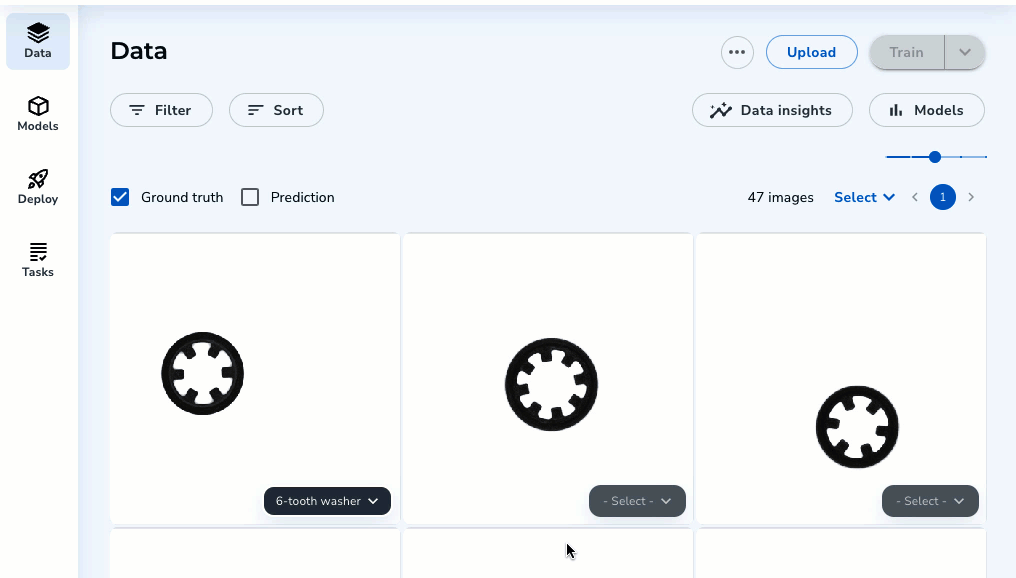- 20 Dec 2022
- 1 Minute to read
- Print
- DarkLight
- PDF
Classification
- Updated on 20 Dec 2022
- 1 Minute to read
- Print
- DarkLight
- PDF
Overview
Classification is used when you need to predict the classes of objects in an image. For example, let's say you work for a hardware organization that manufactures six-tooth washers and eight-tooth washers. You want the platform to be able to identify each type of washer so you can ensure the right ones get packaged. With the Classification Project Type, you can make that distinction.
Classification has two methods of uploading images: Unclassified Media and Classified Media.
Unclassified Media
Choose Unclassified Media if you want to use a labeling tool to classify images after upload.
To classify images after upload:
- Create Classes for your images.
- In the Data Browser, select the type of Class from the drop-down menu for each image.
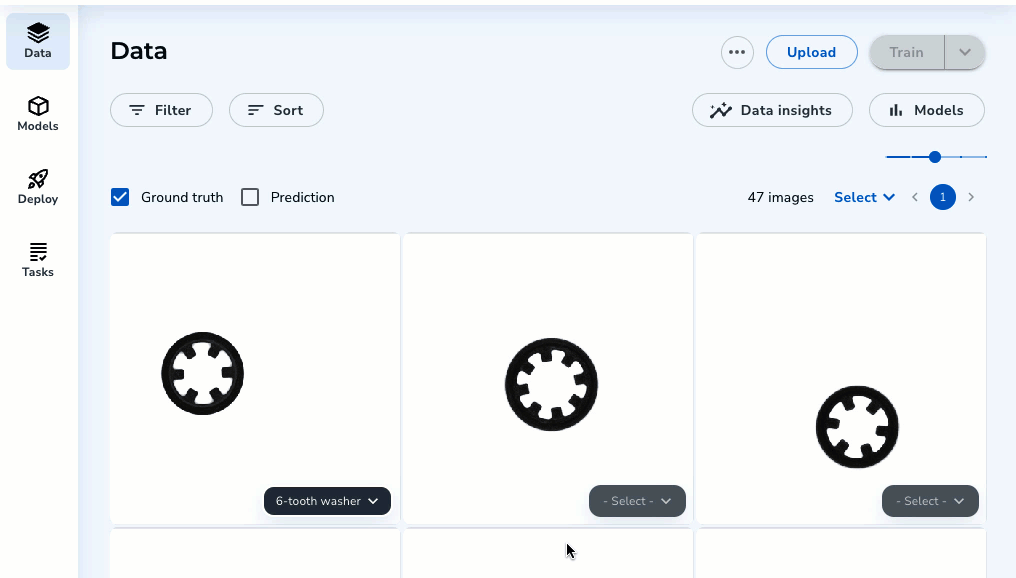 Classify ImagesNote:For more information on Classes, go here.
Classify ImagesNote:For more information on Classes, go here.
Classified Media
Choose Classified Media if you want to organize images by Class in separate folders before you upload. When you upload folders, the images will automatically be classified based on the titles of your folders.
For example, let’s say you are wanting to distinguish six-tooth washers from eight-tooth washers. You can create two folders called Six-Tooth Washer and Eight-Tooth Washer.
 Create Separate Folders for Each Class on Your Desktop
Create Separate Folders for Each Class on Your Desktop
When you upload these folders, the images from each folder will automatically be classified based on the titles of the folders.
.png) Images Will Automatically Be Classified on Upload
Images Will Automatically Be Classified on Upload