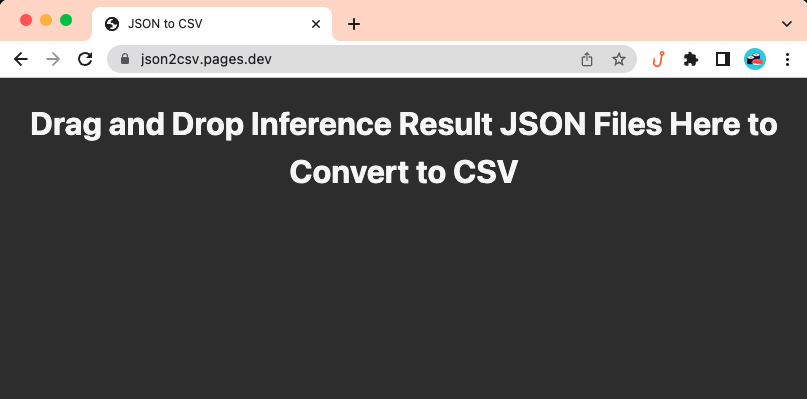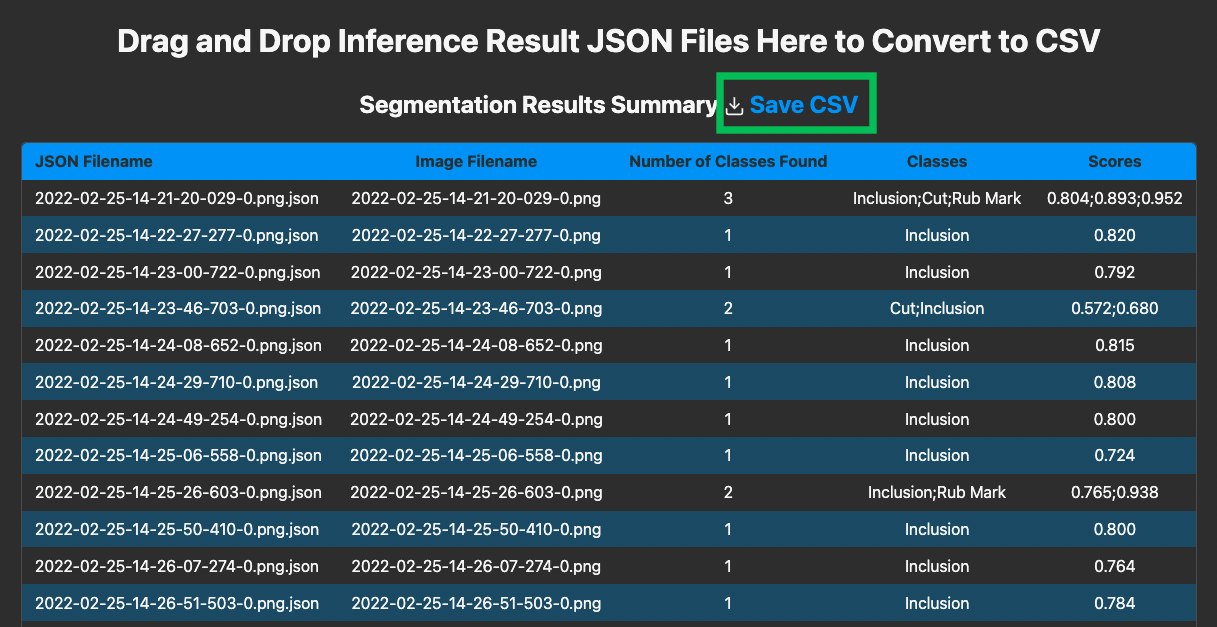Convert JSON Files to CSV Files
- 21 Dec 2022
- 1 Minute to read
- Print
- DarkLight
- PDF
Convert JSON Files to CSV Files
- Updated on 21 Dec 2022
- 1 Minute to read
- Print
- DarkLight
- PDF
Article summary
Did you find this summary helpful?
Thank you for your feedback
Overview
When you use LandingLens CLI to retrieve images, the images will be in JSON (JavaScript Object Notation) format. This format allows you to view the details of one image at a time.
 JSON File Format There may be times, however, when you want to view the details of several images at once. This can be done by converting your JSON files to CSV (Comma Separate Values) files, then opening those files in an external spreadsheet application.
JSON File Format There may be times, however, when you want to view the details of several images at once. This can be done by converting your JSON files to CSV (Comma Separate Values) files, then opening those files in an external spreadsheet application.
 Open CSV Files in a Spreadsheet Application to View the Details of Several Images Simultaneously
Open CSV Files in a Spreadsheet Application to View the Details of Several Images SimultaneouslyConvert JSON files to CSV Files
- Go here to open the Landing AI JSON to CSV converter page.
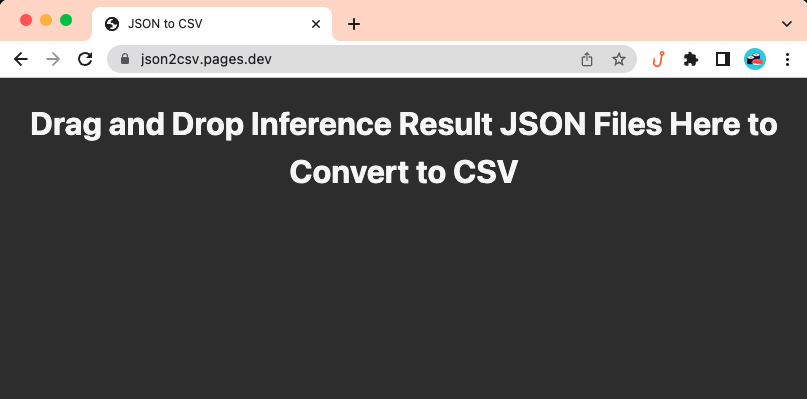 JSON to CSV Converter Page
JSON to CSV Converter Page - Drag your JSON files to this page.
- The page automatically converts the files to CSVs. Click Save CSV to save the CSV files.
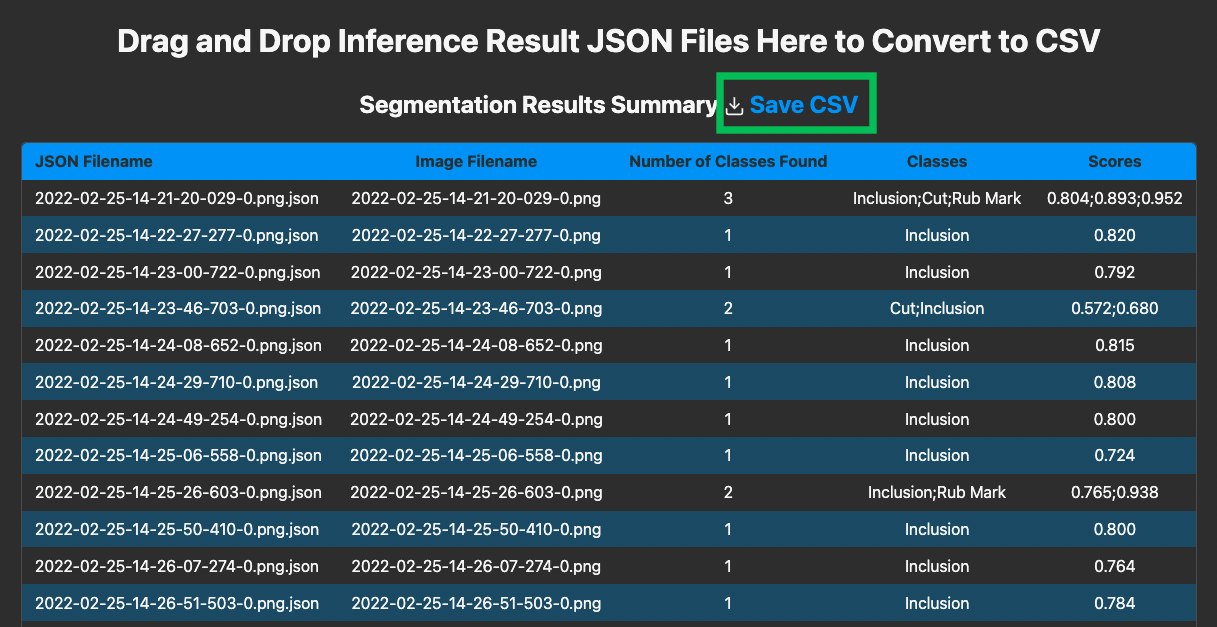 Save CSV
Save CSV - Open your CSV files in an external spreadsheet application.
Was this article helpful?