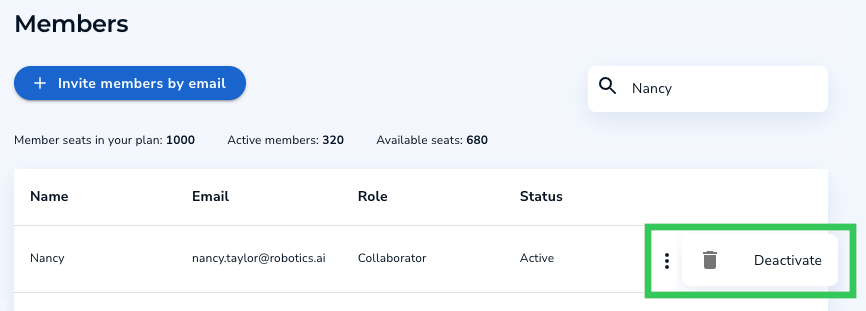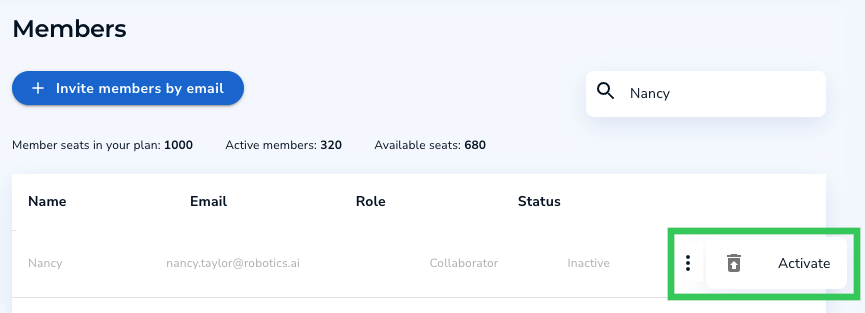Deactivate Member Accounts
- 20 Dec 2022
- 1 Minute to read
- Print
- DarkLight
- PDF
Deactivate Member Accounts
- Updated on 20 Dec 2022
- 1 Minute to read
- Print
- DarkLight
- PDF
Article summary
Did you find this summary helpful?
Thank you for your feedback
Admins can deactivate Member accounts at any time. This is useful when you no longer want a Member to access LandingLens. For example, if a Member does not work for your organization anymore, you can deactivate their account.
Tip:
If an invited user cannot find their invitation to join LandingLens in their email, you can resend it. To do this, deactivate their account, and then reactivate it.
To deactivate a Member account:
- Go to the Members page.
- Locate the account of the Member you want to deactivate. (You may need to search for the Member to narrow down the list of users.)
.png) Search for a Member
Search for a Member - Click the Settings button (vertical ellipses) and select Deactivate. The Member's account is deactivated, and they can no longer access the platform.
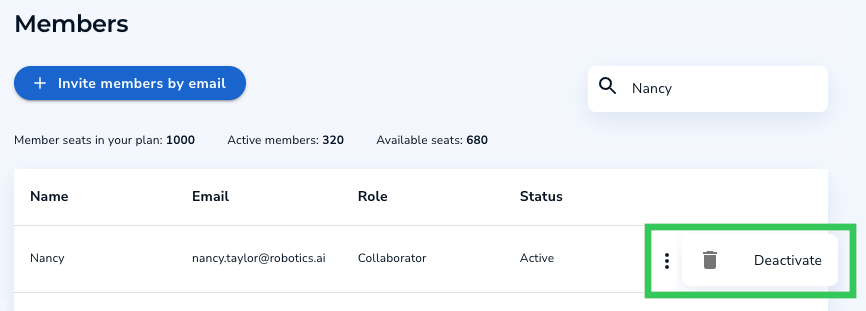 Deactivate a Member's Account
Deactivate a Member's Account - If you ever need to reactivate a former Member's account, you can simply click the Settings button (vertical ellipses) and select Activate next to their name.
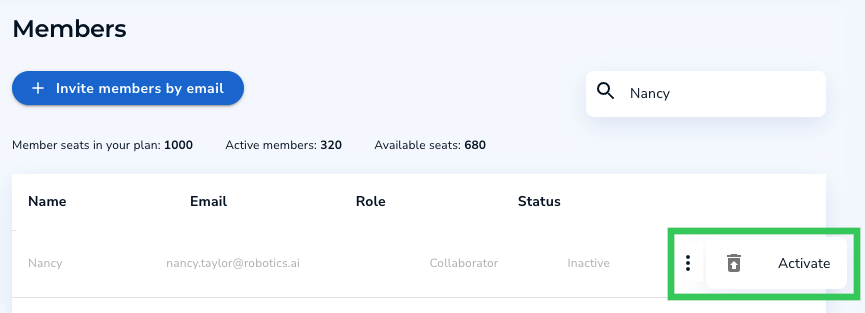 Activate a Member's Account
Activate a Member's Account
Was this article helpful?


.png)