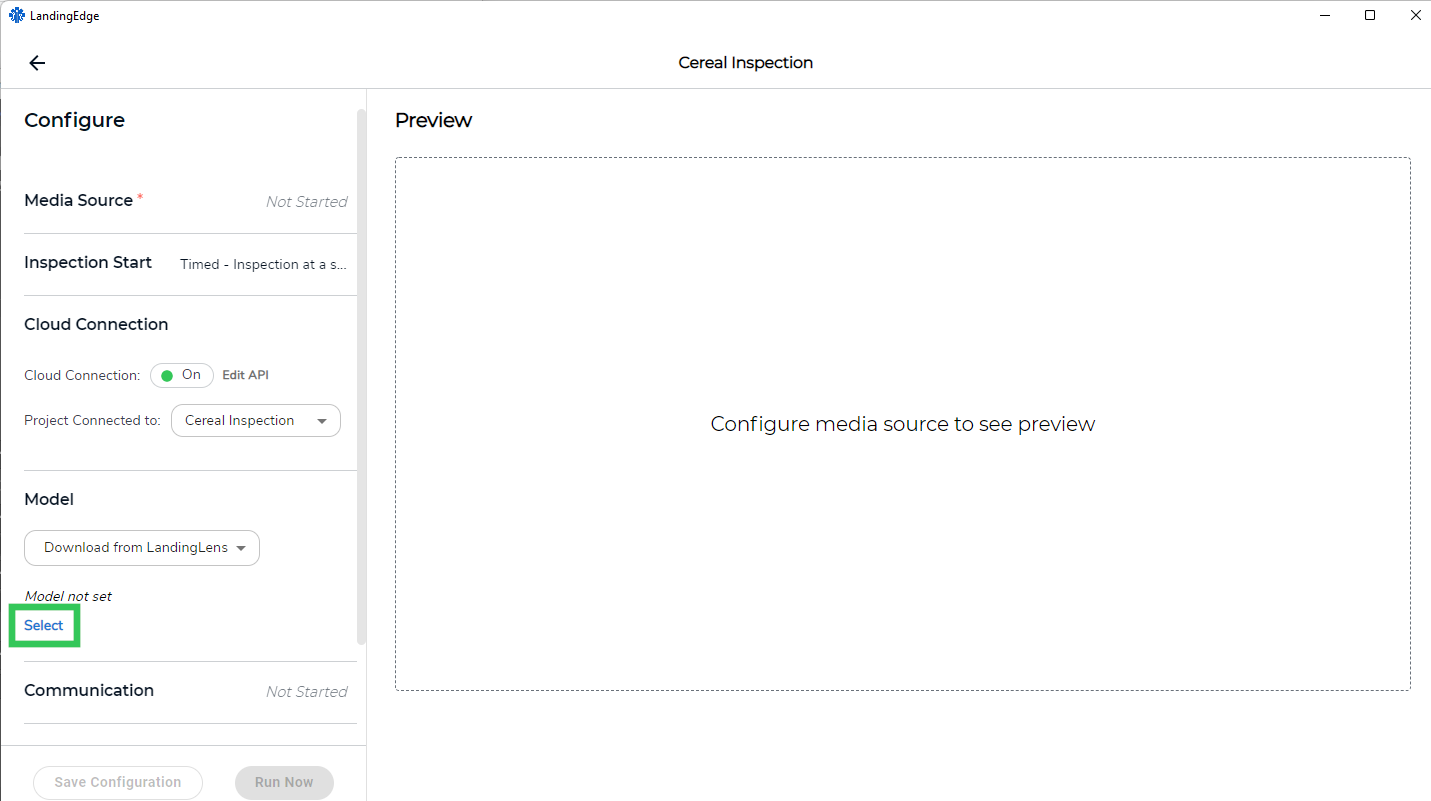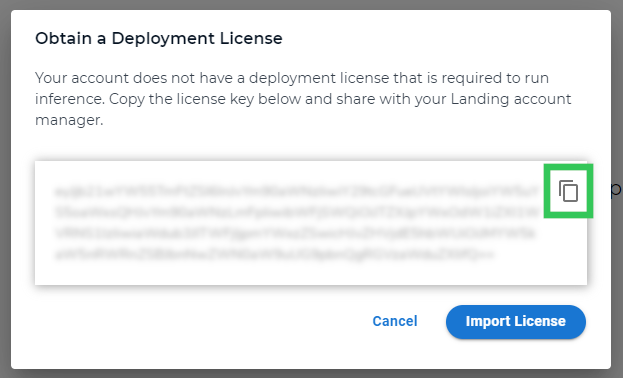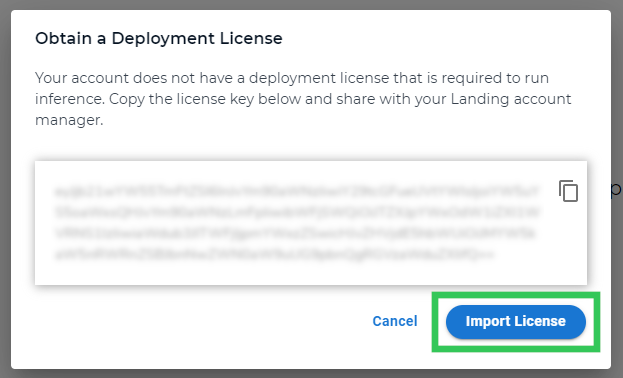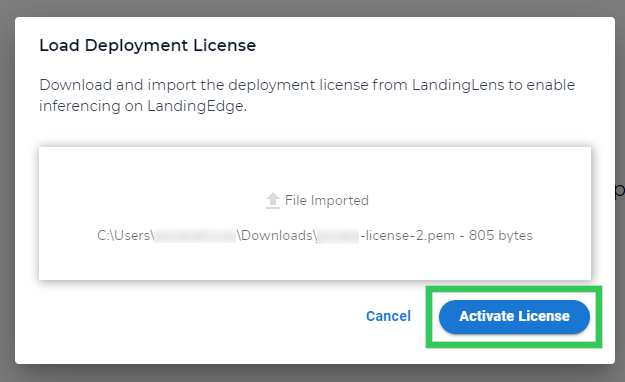Deployment License
- 21 Dec 2022
- 1 Minute to read
- Print
- DarkLight
- PDF
Deployment License
- Updated on 21 Dec 2022
- 1 Minute to read
- Print
- DarkLight
- PDF
Article summary
Did you find this summary helpful?
Thank you for your feedback
Overview
The LandingEdge Deployment License allows you to:
- Run Inference
- Load a Model to your Inspection Point
Contact your Landing AI sales associate to obtain a Deployment License and provide them with your License Key. The License Key will allow Landing AI personnel to generate a Deployment License for you.
Obtain Your License Key
- Open LandingEdge.
- In the Models section, click Select.
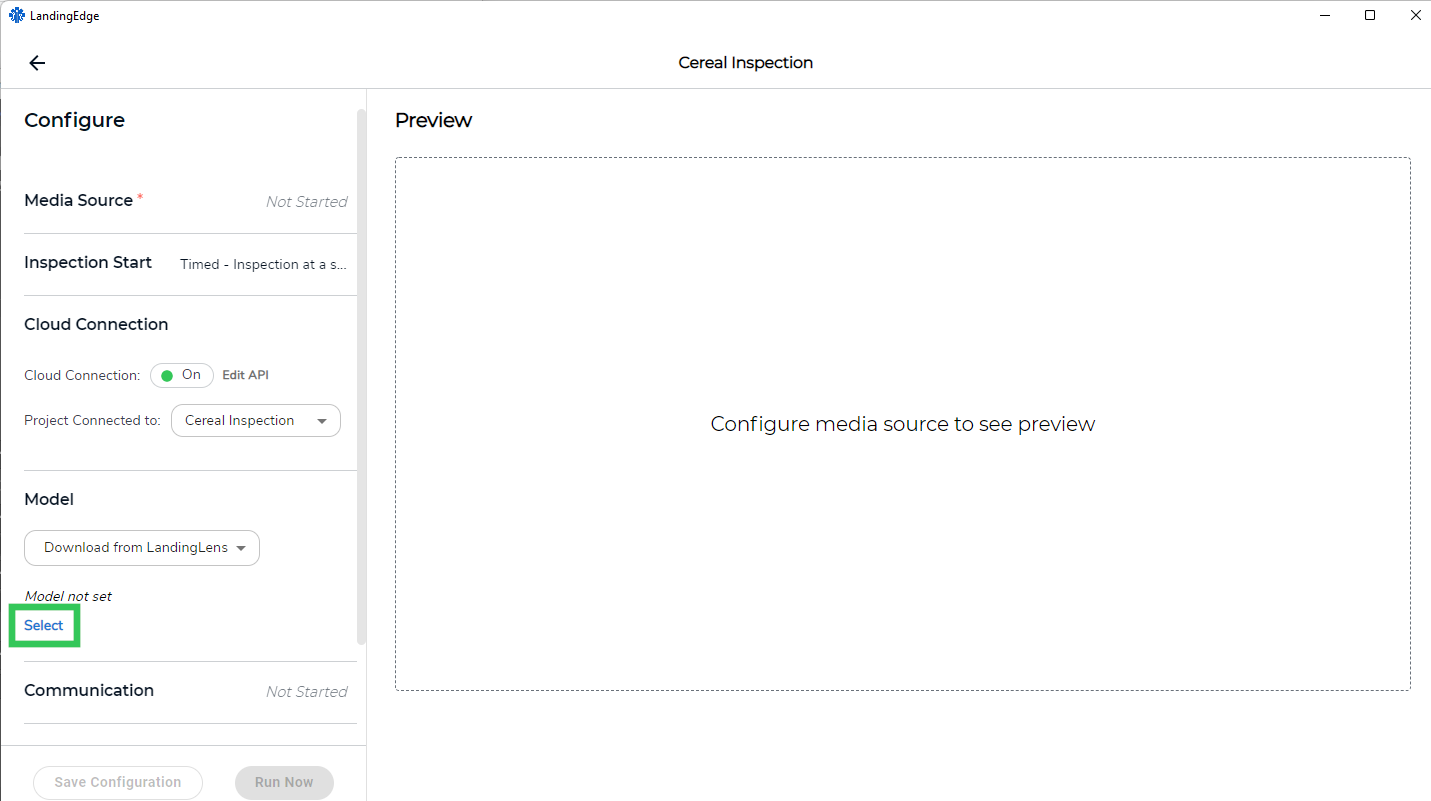 Click "Select" to See Your License Key
Click "Select" to See Your License Key - A pop-up window displays your License Key. Copy your License Key and provide this to your Landing AI sales associate.
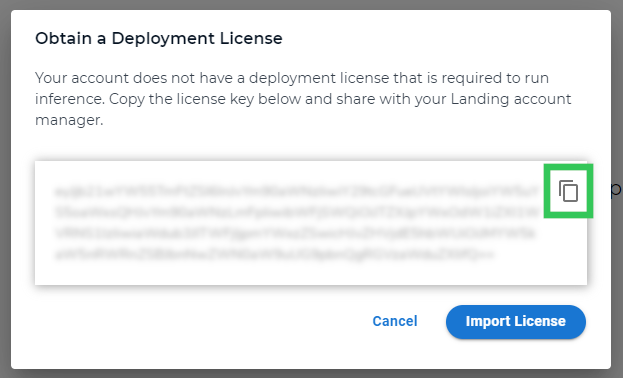 Copy Your Deployment License
Copy Your Deployment License
Import Your Deployment License to LandingEdge
Landing AI will send you a Deployment License file. You need to import this file to LandingEdge to activate your Deployment License. To do this:
- Open LandingEdge.
- In the Models section, click Select.
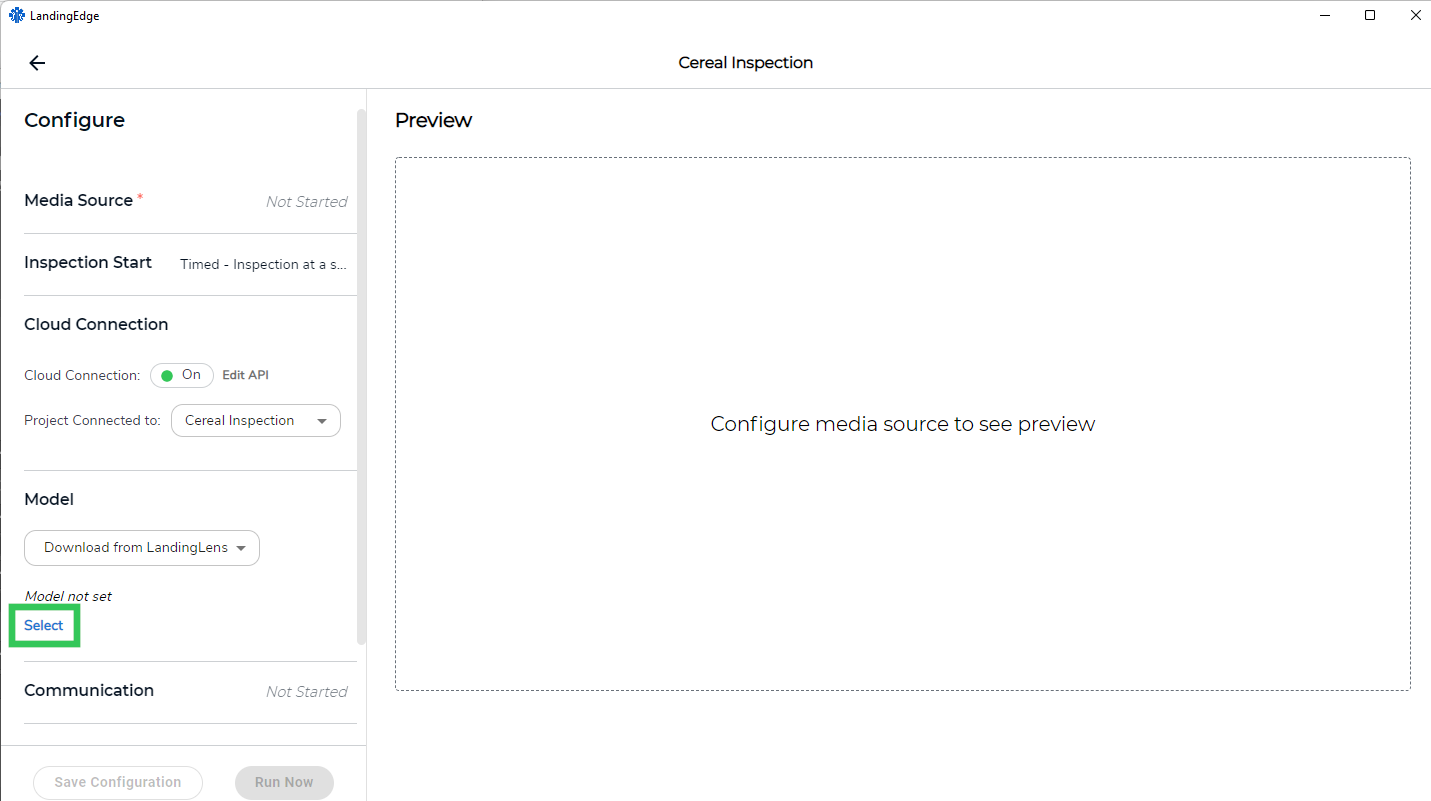 Click "Select" to See Your License Key
Click "Select" to See Your License Key - A pop-up window displays. Click Import License.
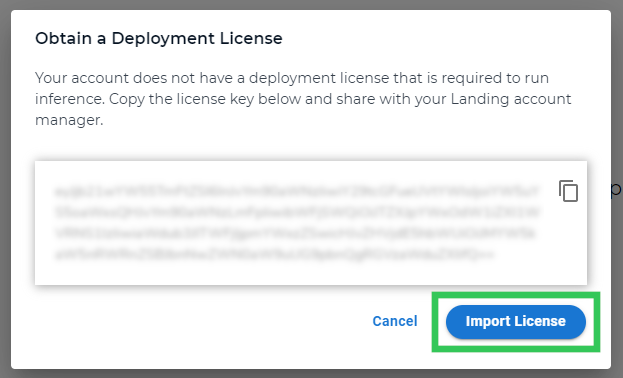 Import License
Import License - Select the file to import the Deployment License to LandingEdge.
- Click Activate License. Your Deployment License is now activated.
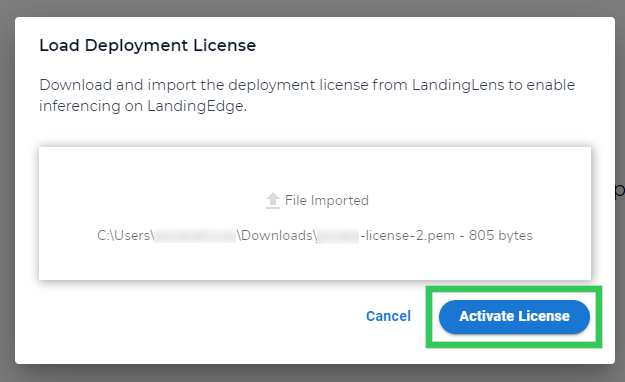 Activate License
Activate License
Was this article helpful?