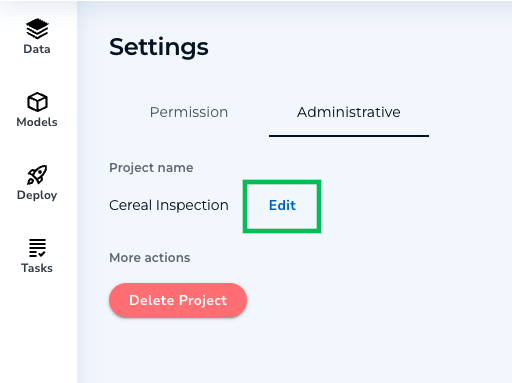Edit Project Names
- 20 Dec 2022
- 1 Minute to read
- Print
- DarkLight
- PDF
Edit Project Names
- Updated on 20 Dec 2022
- 1 Minute to read
- Print
- DarkLight
- PDF
Article summary
Did you find this summary helpful?
Thank you for your feedback
- Open the Project you want to edit.
- Click Settings in the left sidebar.
- Click the Administrative tab.
- Click Edit.
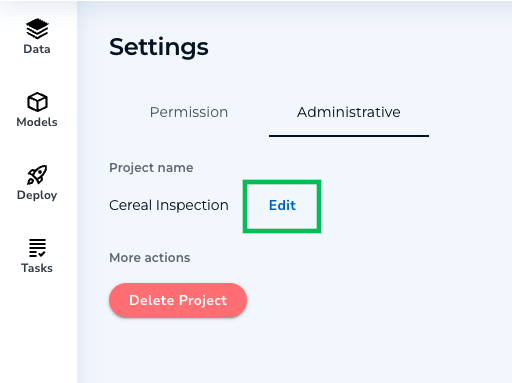 Edit the Project Name
Edit the Project Name - Enter the new name for the Project.
- Click Done.
Was this article helpful?