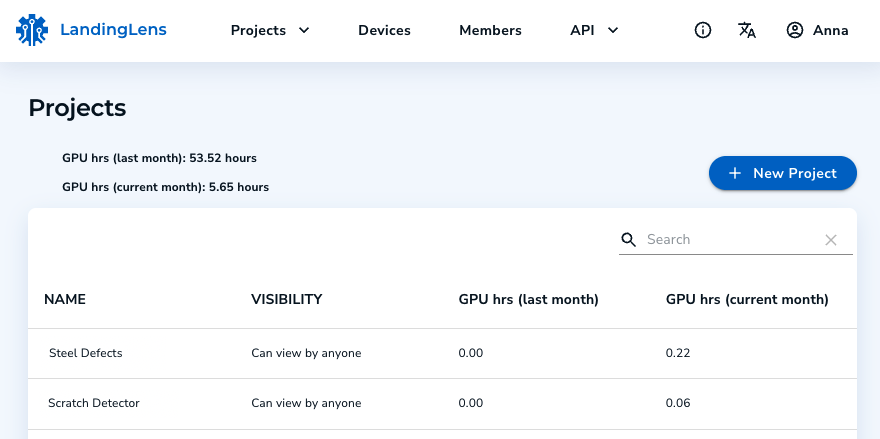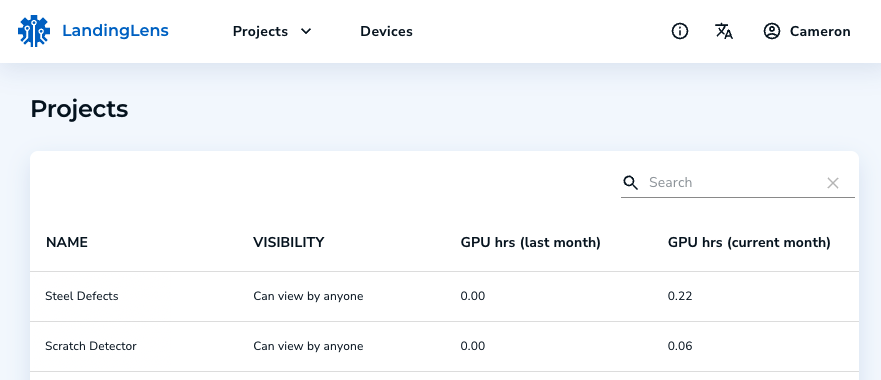Members Overview
- 20 Dec 2022
- 1 Minute to read
- Print
- DarkLight
- PDF
Members Overview
- Updated on 20 Dec 2022
- 1 Minute to read
- Print
- DarkLight
- PDF
Article summary
Did you find this summary helpful?
Thank you for your feedback
Users in LandingLens are called Members. Only Members can access LandingLens. LandingLens offers two types of Member Roles: Admin and Collaborator.
Admins and Collaborators are automatically assigned at the Organization level. This means that when a Member registers to your instance of LandingLens, they are assigned to your Organization.
At the Organization level, Admins and Collaborators have pre-defined access to LandingLens:
- Admins have full access to the platform.
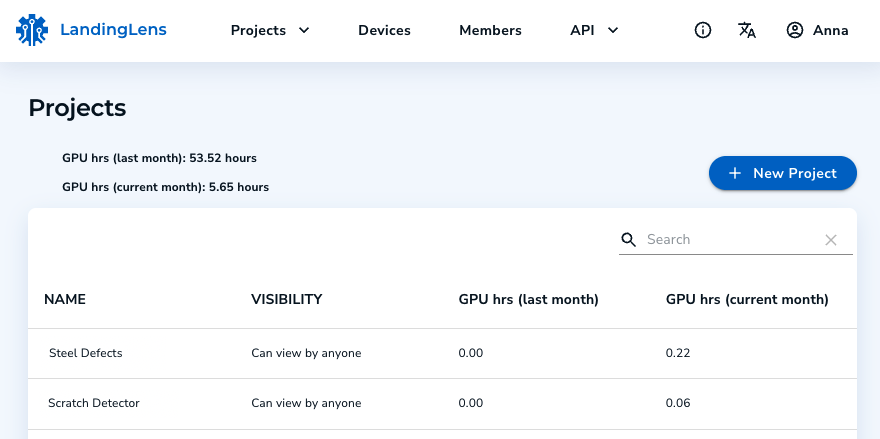 Admin View
Admin View - Collaborators have limited access to the platform. For example, Collaborators only have access to the Projects and Devices pages.
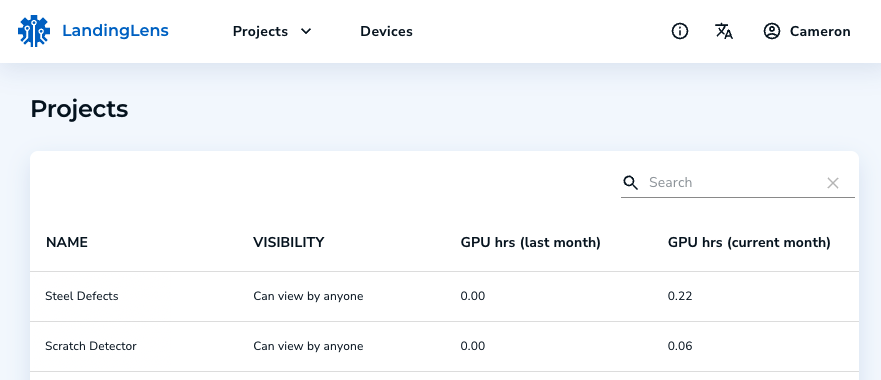 Collaborator View
Collaborator View
Note:
Admins can configure additional access when inviting Members to Projects.
Was this article helpful?