Reset Passwords
- 20 Dec 2022
- 1 Minute to read
- Print
- DarkLight
- PDF
Reset Passwords
- Updated on 20 Dec 2022
- 1 Minute to read
- Print
- DarkLight
- PDF
Article summary
Did you find this summary helpful?
Thank you for your feedback
You can reset your password at any time. This is useful if:
- You forgot your password.
- Your organization requires that you reset your password after a certain period of time.
To reset your password:
- Go to one of the following locations in LandingLens:
- Homepage (You must be logged out of LandingLens.)
.png) LandingLens Homepage
LandingLens Homepage - User Menu > Your Name (You must be logged in to LandingLens.)
.png) Select Your Name from the User Menu
Select Your Name from the User Menu
- Homepage (You must be logged out of LandingLens.)
- Click Forgot Password.
.png) "Forgot Password" on the Homepage
"Forgot Password" on the Homepage 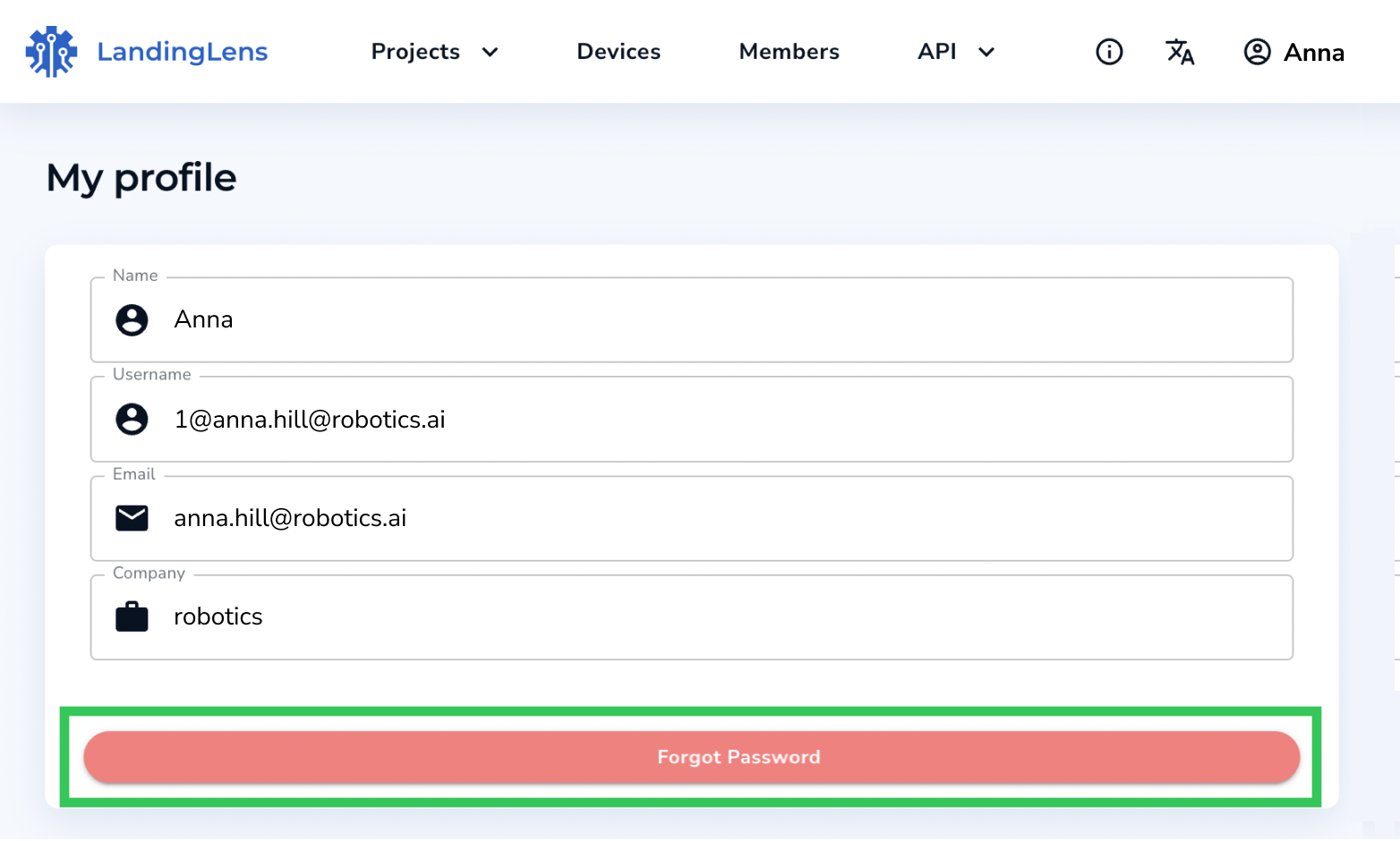 "Forgot Password" in My Profile
"Forgot Password" in My Profile - Enter your email address that is linked to your Member account in the Email Address field.
- Click Send Verification Code. These events will occur:
- Your browser window will load to a new page, which will allow you to reset your password. Do NOT close this window.
- The Landing AI Acceleration Platform - Verification Code email is sent to the email address you provided.
.png) Send Verification Code
Send Verification Code
- Open the Landing AI Acceleration Platform - Verification Code email and copy the Verification Code.
.png) Verification Code in the Email
Verification Code in the Email - Paste the Verification Code into the Verification Code field.
- Enter your new password in the Password field. Remember to follow the password requirements.
- Click Reset Password. Your password is reset.
.png) Reset Your Password
Reset Your Password
Was this article helpful?


.png)
.png)
.png)
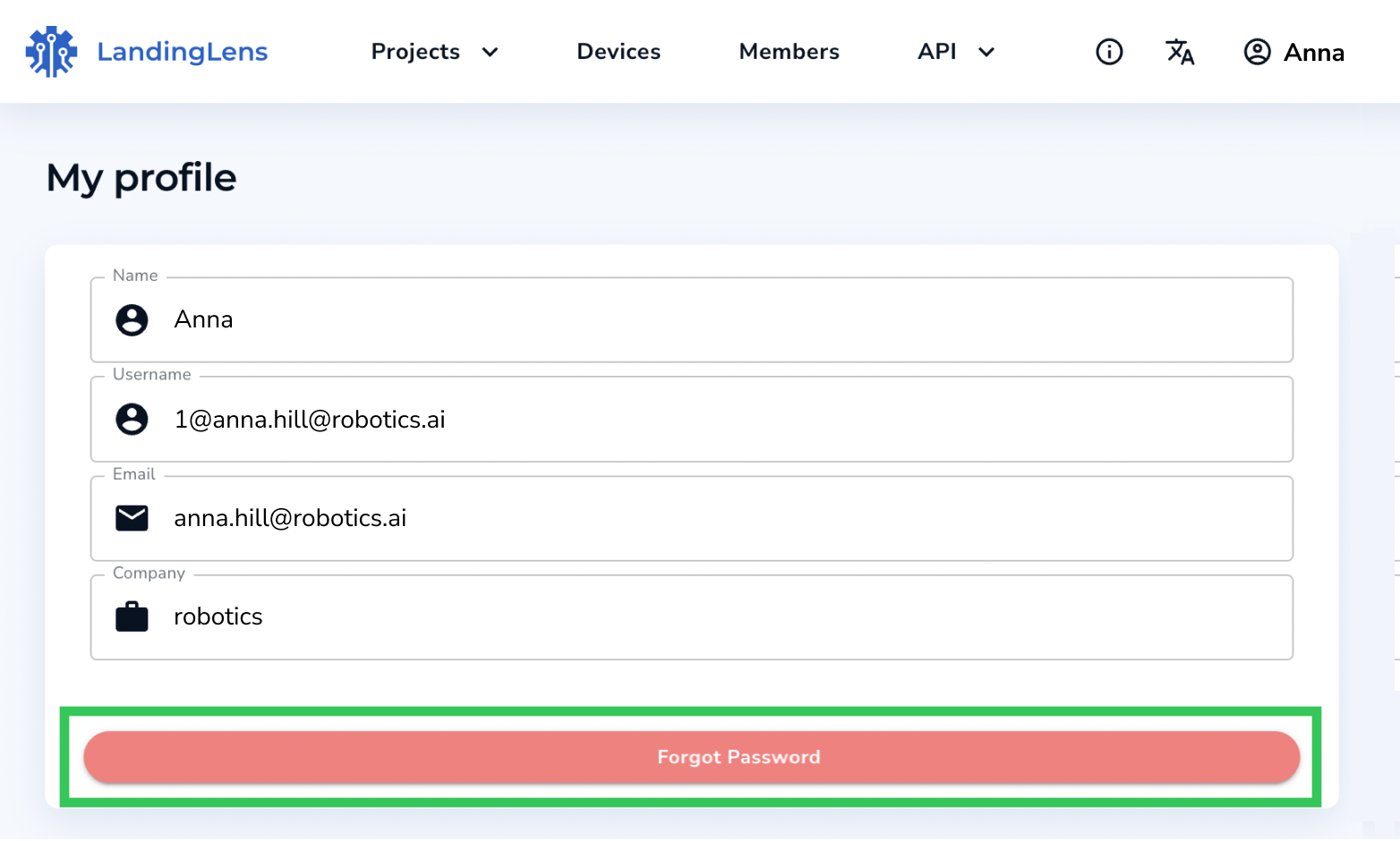
.png)
.png)
.png)